audiences
Audiences is the audience management solution in Leanplum that helps marketing teams build, manage, and better understand their diverse audience and leverage this data in their marketing strategy.
Overview
Leanplum is a leading multi-channel customer engagement platform that helps forward-looking brands and marketing teams meet their customers' real-time needs.
Marketers think in the context of Audiences, yet Leanplum was providing a User-level view, which was too granular for the marketers' needs
Our main objective was to build an industry-leading Audience Management solution that empowers marketers to convert their user data into an audience to source, analyze, explore, and engage.
I led Audience's product design, working alongside a cross-functional team consisting of backend engineers, frontend engineers, and a product manager. In addition, I participated in shaping the product strategy and vision.
Research
Product Analysis
Starting with understanding the current state of the product and what Leanplum was offering - we noticed that the emphasis was more on users rather than audiences. Leanplum offered a Users page mainly to find a specific user or create an ad-hoc audience and view a sample list of users. This option encouraged an ad-hoc setup rather than a more holistic option that can be explored later and reused in multiple engagements. The option to save an audience was buried inside a dropdown that was impossible to discover, leading our users to create a new audience every time they wanted to explore a specific audience and repeat the process when they created an engagement.
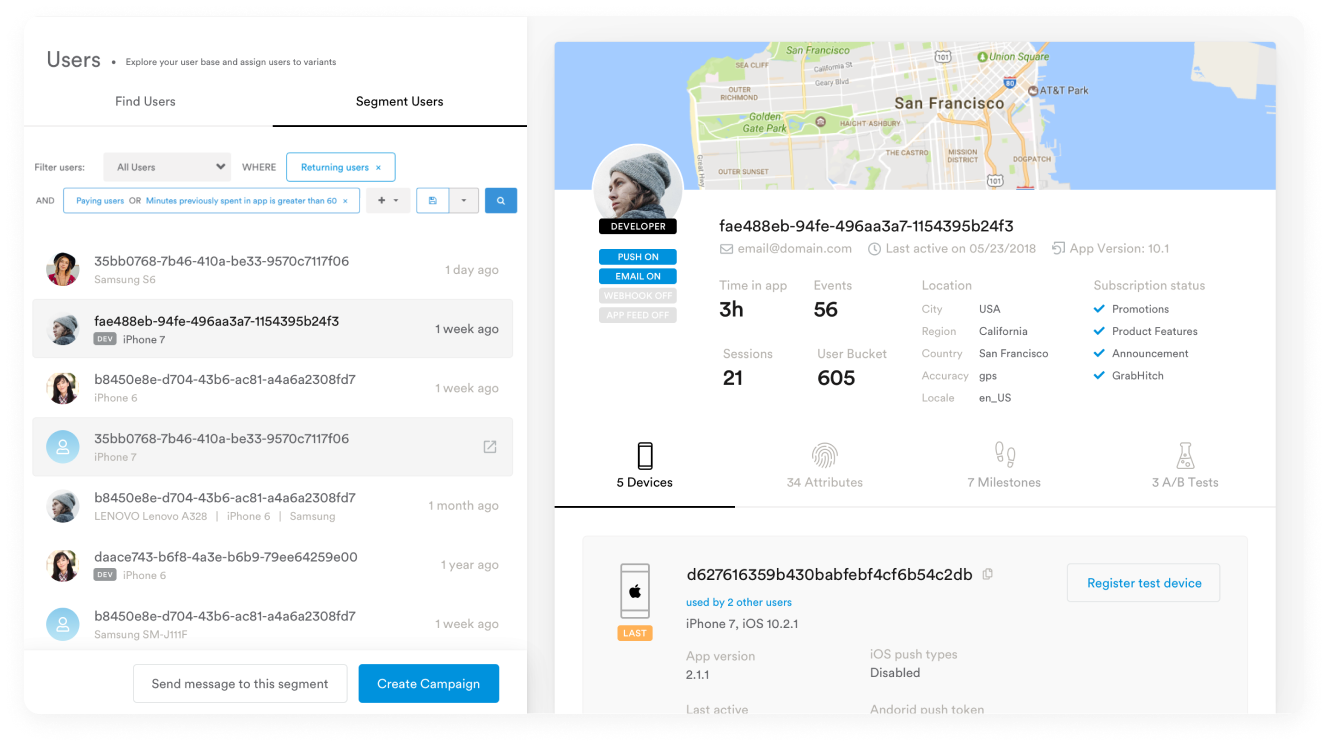
User Pain Points
In addition to the repetitive process mentioned above, Leanplum didn’t offer the right tools and the needed insights to guide marketers on what type of engagements they could send a specific audience. The only quantitative data they had was the size of the audience.
User Interviews
When we talked to our users (mainly Marketers including Marketing Managers and CRMs who are the owners of the Marketing Strategy and defining audiences) about the current flow and why they're not leveraging from saving audiences and reusing them, most of them didn't know that the saving option existed. Also, most of them weren't confident to use saved audience due to the lack of management options over these audience and found that the whole process to be error-prone and not designed to be used by multiple team members. In addition, there was no information about these audiences and whether they are used in active engagements, making it even harder to manage.
Competitve Analysis
Some of our competitors had some audiences managing tools, yet their solutions had many gaps where we could have a competitive advantage.
Analysts Reports
Analysts such as Forrester and Gartner validated our hypothesis that marketers think in the context of Audiences, and they want to be empowered in the way they can define them.
Gartner
Insights
It was clear that we needed to move away from the concept of Users and go a level higher and have Audiences as a first-citizen in the product. Viewing users of a specific audience will be part of the Audiences experience, where our users can take a deep dive, QA a specific audience, and view a sample list of users.
We had to offer a state-of-the-art managing solutions for our users to ensure they have the power over their saved audiences and improve the collaboration between different team members. Also, offering suitable metadata to help our users when editing these audiences and make sure we add the necessary guardrails to eliminate any chance of destructive actions (deleting an audience used in an active engagement).
We had to offer meaningful insights on top of audiences, so our users are confident that they are targeting the precise number of audiences. In addition, help them make an informative decision on what type of campaigns they needed to have for a specific audience.
Design Approach
Centralization
We wanted to have Audiences as a first-citizen in the UI and ensure a centralized space for all saved audiences. However, we had to be mindful in implementing this, considering that we will make the Users page which our users got used to a one-step longer in the user journey.
Productivity
Boost collaboration between the entire marketing team and make sure these audiences are available at a fingertip to be explored, edited, and directly engaged.
Consistency
Ensure a consistent audience-building experience across the product so our users can leverage all the enhancements and the functionalities we are adding.
Meanigful Insights
Provide audience insights that can boost our user's confidence when creating and engaging an audience.
Flexibility and Forgiveness
Provide a space to explore and experiment with audience building where the UI is forgiving, and any mistake can be reversed.
Feedback and Iterations
User Interviews
Before writing a line of code, we went back to our users. We started validating the solution we created with them to understand how to improve their workflow and experience. We ensured that we had the main journey points and that we were not making any breaking changes to what they've been doing until now.
Design Critiques
We had regular cadence check-ins with the team and shared what we had as ideas and prototypes, and made sure we were all on the same page. We aligned on whether what we have is feasible and can be implemented with expected time manners.
In these sessions, we had feedback and ideas on improving the solution from an implementation perspective. Also, we got ideas for more features and functionalities from stakeholders such as CSM and Support, who have visibility on repetitive questions coming from our users.
Beta Program
We first rolled out the feature to various users, which we knew they needed. Also, they were willing to try new features. After rolling it to them, we started having continuous interviews to understand better what worked and what didn't and how we could improve and iterated accordingly.
The main push-back that we realized and noticed as a pattern was around actions that were easier to find in the prior experience, mainly finding a specific user. We added several iterations until we achieved that it's more discoverable.
The primary win was seeing our users leveraging Audiences in their marketing strategy. Having the audience in a dedicated space gave them more flexibility to explore and experiment before creating a campaign.
Design
Audience Dashboard
We started by creating a new space for showing all audiences created and saved - this offered our users an easier way to discover these audiences and improved the collaboration between team members. Also, we added metadata for these saved audiences, including when this audience was created and by who. We offered usage metrics that ensure how and where this audience is being used and engaged in real-time.
In addition to the saved audience list, the dashboard offered insights for the whole user base by providing metrics that show the health of the user base, including the size and the channel breakdown. We used this product component at different levels across the product. The user can take a deep dive and QA each metric by viewing a sample of users for each metric.
The main action in the dashboard was creating a new audience and finding a specific user. Finding a particular user is one of the most used actions on the previous Users page. We wanted to make sure that we are still offering it one level deeper to encourage our users to think more about audiences and have a holistic mindset.
Audience Details
The place for creating and exploring audiences. The main product component here is the Audience Builder - a marketer-friendly query builder that shows the definition of an audience (such as users in Germany and speaks German.)
Also, Audience Insights is the same product component we mentioned in the Audience Dashboard. However, it's used on an audience level rather than the whole user base. The same functionalities are available here, and the users can take deep dive into a specific metric and view a sample of users. The primary purpose of these metrics is to ensure visibility for the audience's health and guide the marketer to take informative decisions in their marketing strategy (for example, if an audience has 0 opt-in for push yet 100% for email, it will make sense to engage with an email rather than a push.)
Also, we added an Engagement section for saved audiences that shows all the active engagement in real-time to ensure that the marketer is not over or under-engaging a specific audience.
Users in Audience
A complementary page whose primary purpose is to help our users view a sample of the audience for QA'ing purposes and ensure confidence that the users available in this audience are the right users.
The user profile shows primary information on the header and a tab view switch for the following information:
- The devices associated with a user.
- The attributes of a user.
- A timeline view to illustrate the steps and events that a user took inside the app and the engagements they took part of.
- Preferences and settings of their channels.
Impact
Campaign Impact with Audience Insights
Utilizing audience insights helped our customers enhance campaign impact through personalized messaging and optimized segmentation. By leveraging audience data effectively, they could tailor campaigns to a specific audience, boost engagement, and foster lasting connections with their audience.
Operational Efficiency & Task Success
Reusable audiences streamlined campaign setup and execution, saving time and resources.
Fostering Collaboration
The solution encouraged collaboration between teams, ensuring visibility and promoting knowledge sharing and alignment of marketing efforts. In addition, it served as a guardrail by indicating when a specific audience was already included in a campaign, preventing duplication or over-communication.
It doesn't end there
Introducing Audiences was the first step to creating a foundation that will help us innovate and introduce more features to help our users' marketing strategies.
Reflection
Looking in retrospect, all these functionalities mentioned above seem obvious and natural, yet we didn't get it right right away. This is the fruit of endless iterations, feedback loops, and above all, a tight collaboration of a product team (PD,PM,FE,BE,QA) whose main goal was to achieve an excellent user experience.