Overview
Leanplum is a leading multi-channel customer engagement platform that helps forward-looking brands and marketing teams meet their customers' real-time needs.
Marketers think in the context of Audiences, yet Leanplum was providing a User-level view, which was too granular for the marketers' needs.
Our main objective was to build an industry-leading Audience Management solution that empowers marketers to convert their user data into an audience to source, analyze, explore, and engage.
I led product design for Leanplum’s new Audience Management experience, partnering closely with engineering and product to bring a more marketer-centric vision to life. From shaping the strategy to hands-on design execution, I worked end-to-end to ensure the experience aligned with how marketers think and work. My role included facilitating early user research, defining design principles, prototyping solutions, and continuously refining the experience through feedback loops.
Research
Product Analysis
We started by analyzing the current product and quickly realized the core issue: Leanplum emphasized individual users over audience segments. The Users page was designed to locate a specific user or to create an ad-hoc audience, but the experience wasn’t built for scaling or reusing those audiences. Saving an audience was technically possible, but the option was hidden in a hard-to-discover dropdown. As a result, marketers were unknowingly rebuilding similar audiences for every campaign, creating inefficiencies and inconsistencies.
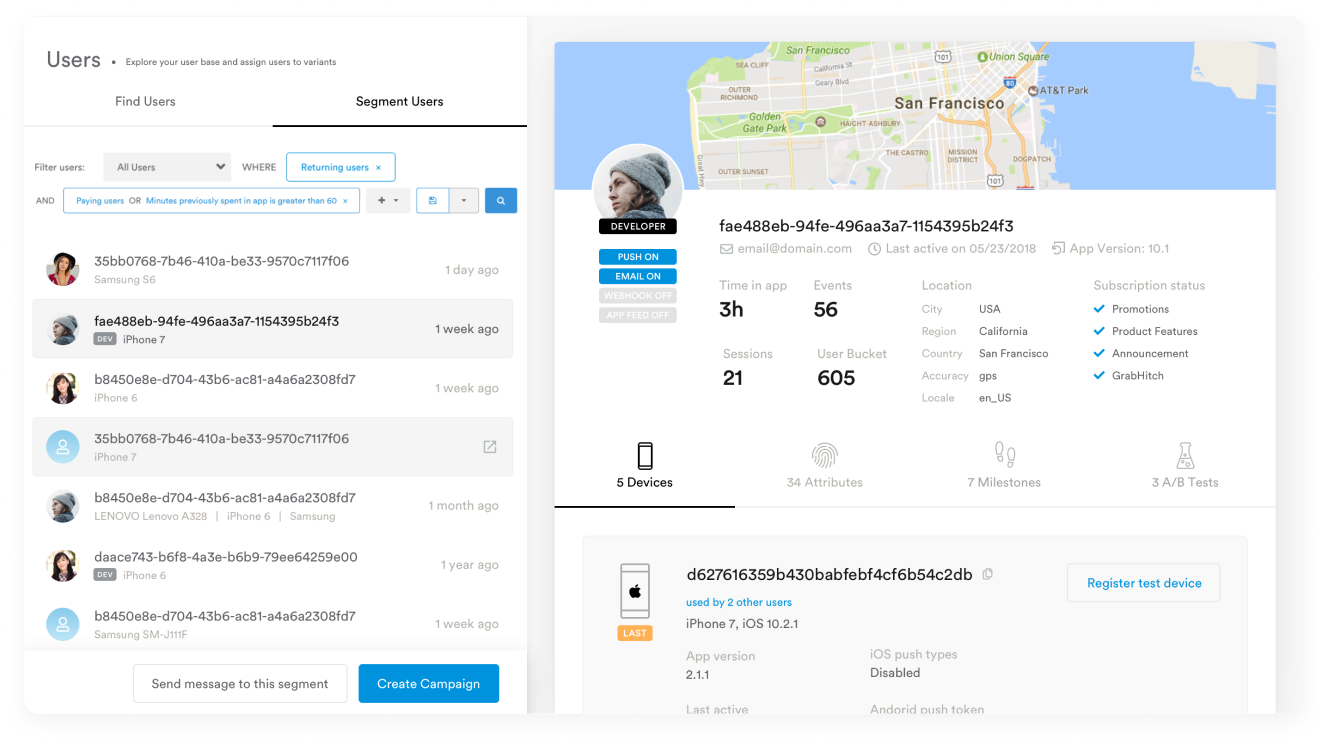
User Pain Points
Our research confirmed that the product's emphasis on individual user profiles, rather than marketer-defined audience segments, created several pain points:
- Audiences had to be rebuilt repeatedly, with no persistent storage or visibility.
- The only insight available was audience size – no channel preference, health indicators, or behavior breakdowns.
- Key actions like saving or editing an audience were hidden, leading to frustration and errors.
These issues compounded into a larger problem: the experience didn’t support how marketers plan, collaborate, or strategize.
User Interviews
In our conversations with marketing managers and CRM leads, a pattern quickly emerged: most didn’t know you could even save an audience. Even those who did rarely used the feature, they didn’t trust it. There were no guardrails, no visibility into usage, and no way to manage audiences across a team. The experience simply wasn’t designed with their workflows in mind.
As part of the discovery phase, I co-led a series of interviews that helped us map out marketers' workflows and identify critical usability gaps that shaped our design approach. These conversations helped frame the audience experience from a marketer’s perspective.
Competitive Analysis
Some of our competitors had audience management tools, but their solutions lacked depth, especially around reuse, collaboration, and insights. We saw this as an opportunity to differentiate with a more comprehensive, marketer-friendly solution.
Analysts Reports
Analysts such as Forrester and Gartner validated our hypothesis that marketers think in the context of Audiences, and they want to be empowered in the way they can define them.
Marketers have ownership of their audience definition. — Gartner
Insights
We needed to shift from a user-level mindset to one centered around Audiences. The new experience had to elevate Audiences as a primary concept, allowing marketers to view audiences holistically, validate their structure, and preview representative user samples to ensure accuracy before launching campaigns.
Robust management tools were essential, enabling marketers to save, modify, and share audiences across teams confidently. Adding metadata like creator, creation date, and engagement status gave users critical context to make informed decisions.
We also needed to enrich audiences with actionable insights. By layering in health metrics and engagement data, marketers could better evaluate audience value and tailor campaigns accordingly.
Design Approach
Centralization
We made Audiences a first-class citizen in the interface, creating a dedicated, centralized space. While this added a small step for users accustomed to the old Users page, it laid the groundwork for a more scalable and strategic workflow.
Productivity
We prioritized discoverability and collaboration, making it easy for teams to access, edit, and engage audiences. This also helped reduce repeated work and increased efficiency.
Consistency
We created a consistent experience for building, saving, and engaging with audiences, ensuring users could apply their knowledge across different parts of the product. A unified audience-building component became a central pillar of our design strategy, and I worked closely with the team to ensure it reinforced predictability and reusability throughout the platform.
Meaningful Insights
We embedded actionable insights at every level, helping marketers understand their audience and choose the right engagement strategies.
Flexibility and Forgiveness
The UI was designed to support exploration and iteration. Users could experiment with filters, preview results, and revert changes, lowering the risk of mistakes and encouraging confident audience creation.
Feedback and Iterations
User Interviews
Before development began, we returned to our users with early concepts. These interviews helped validate direction, uncover edge cases, and ensure the updated experience wouldn’t disrupt existing workflows. I co-led these sessions and translated feedback into concrete design improvements, aligning the team on what mattered most to our users.
Design Critiques
Regular design critiques and team reviews kept us aligned across design, product, and engineering. These sessions surfaced implementation challenges early and sparked ideas for deeper functionality from stakeholders like support and customer success.
Beta Program
We launched a phased beta with engaged users who were excited to try the new experience. One of the biggest points of friction we uncovered was the difficulty of locating individual users, a behavior that had been deeply ingrained in the previous product experience.
This wasn't an oversight but a deliberate tradeoff. Our shift from a user-centric view to an audience-first mental model was necessary to scale campaign strategy and reduce repetitive segmentation work. However, we knew it meant breaking a familiar interaction pattern. Users were accustomed to quickly finding and investigating a single user, and removing that primary entry point introduced short-term frustration.
To manage the change thoughtfully, we reintroduced individual user search one layer deeper in the Audiences experience.
This provided continuity while gently guiding users toward a more scalable, strategic workflow. Some users described the change as initially disorienting, but later acknowledged it helped them think more holistically about audiences instead of isolated users.
Seeing users begin to incorporate Audiences into their campaign planning validated this approach. The dedicated space gave them the confidence to explore, iterate, and execute with greater intent.
Design
Audience Dashboard
We introduced a dedicated dashboard for all saved audiences. It gave teams an organized, searchable view with metadata and real-time metrics showing where each audience was being used.
We also surfaced high-level health insights across the user base, like audience size and channel opt-ins. These metrics were interactive, allowing users to explore and sample relevant users.
Importantly, we preserved the ability to search for individual users, a key action from the old Users page. By placing this one level deeper, we encouraged a shift in mindset while still supporting critical workflows.
Audience Details
This became the core space for building and refining audiences. The Audience Builder allowed marketers to create audience definitions with ease (e.g. users in Germany who speak German).
When I joined the team, there was already a proposed direction for the builder, one that simplified the interface by removing flexible logical operators and introducing a more static group-based logic. After stress-testing this approach and analyzing how it would scale, I found it significantly limited flexibility. Segments that were previously compact would become longer and harder to construct.
After comparing this approach to industry practices and validating concerns through user interviews, it became clear we needed a more balanced solution. The feedback was clear: users appreciated the power and flexibility of logical operators, it's also a familiar pattern in other tools in the marketer's toolkit, they just needed it to be more usable. Instead of pushing for a complete reinvention, these insights led me to propose refinements to the existing model, preserving its power while making it more accessible and intuitive for marketers.
To improve usability without compromising power, we designed the builder around three core principles: Clarity, Flexibility, and Forgiveness. We introduced features like drag-and-drop rule rearrangement, merge/split logic blocks, and undo/redo, all designed to encourage exploration while reducing fear of error. These enhancements made the builder feel more intuitive and empowering, especially for non-technical users.
I wrote a deeper reflection on the philosophy and design decisions behind the Audience Builder in this post if you're interested in exploring the details further.
We reused the same insights component from the dashboard at the individual audience level, helping users understand channel breakdown and health signals for each audience. An engagement view showed where audiences were currently being used, adding an extra layer of transparency and reducing the risk of over-communication or audience fatigue
Users in Audience
To help with QA and transparency, we introduced a detailed user sampling view. Marketers could preview users in a given audience. This gave users confidence that audience logic matched expectations and provided visibility into real user data.
Impact
Campaign Impact with Audience Insights: Audience insights enabled smarter segmentation and more relevant messaging. By helping marketers understand the audience breakdown and behavior patterns, we empowered them to make more informed campaign decisions.
Operational Efficiency & Task Success: Reusable audiences significantly reduced campaign setup time. With visibility into existing audiences, marketing teams avoided redundant segmentation work and aligned more quickly.
Fostering Collaboration: The solution encouraged collaboration between teams, ensuring visibility and promoting knowledge sharing and alignment of marketing efforts. In addition, it served as a guardrail by indicating when a specific audience was already included in a campaign, preventing duplication or over-communication.
It doesn't end there
Audiences laid the foundation for future innovation; enabling smarter targeting, experimentation, and automation. It was the first step in reimagining how marketing teams understand and engage with their users.
Reflection
In hindsight, many of these solutions feel obvious, but they weren’t at the start. It took rounds of iteration, continuous feedback, and tight cross-functional collaboration to arrive at something that truly resonated. This wasn’t just about building features, it was about shifting the mental model of how our users think about their users.